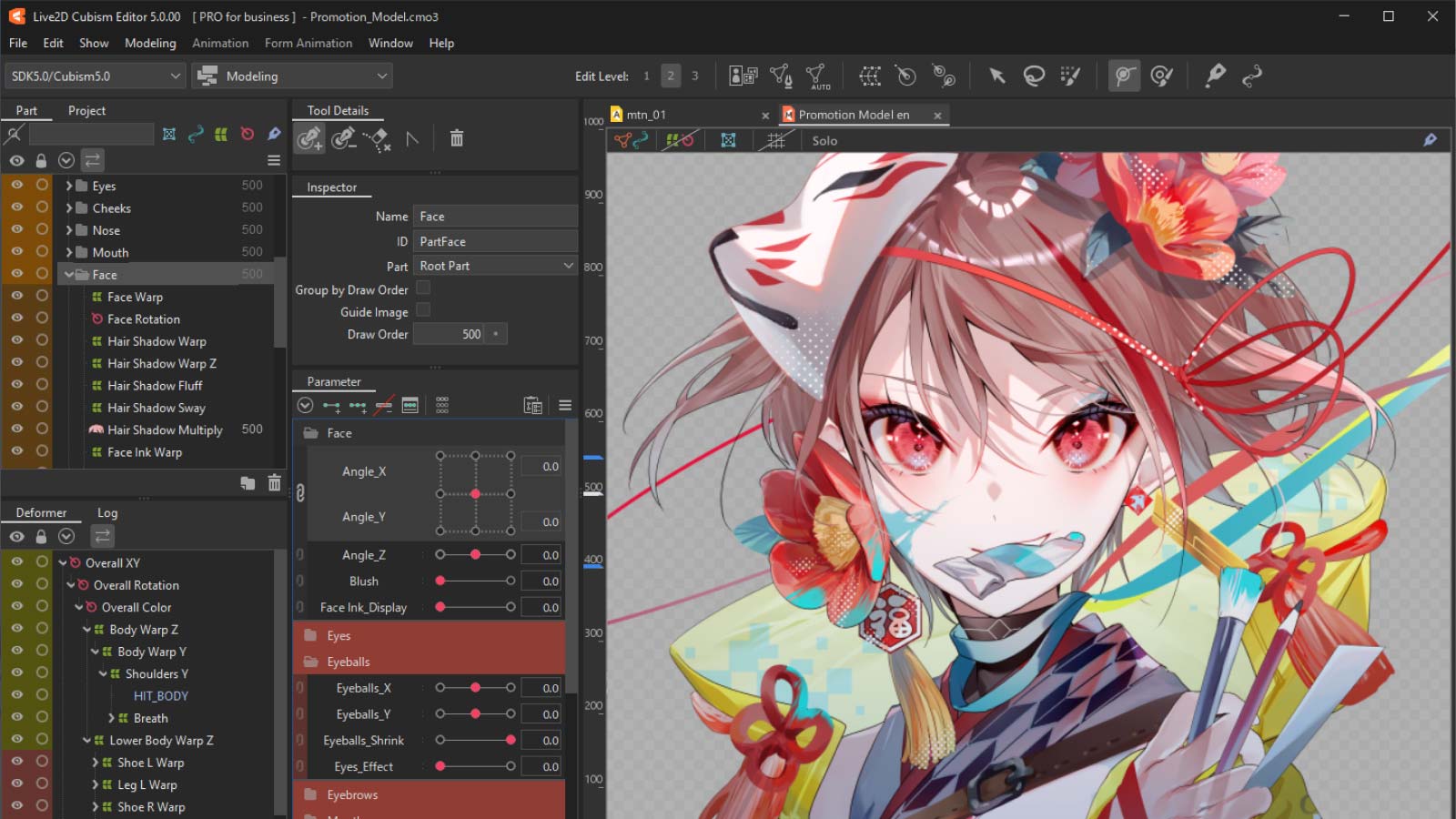
Live2D Cubism Editor
Professional standard for 2D modeling brings dynamic expressions from a single illustration.
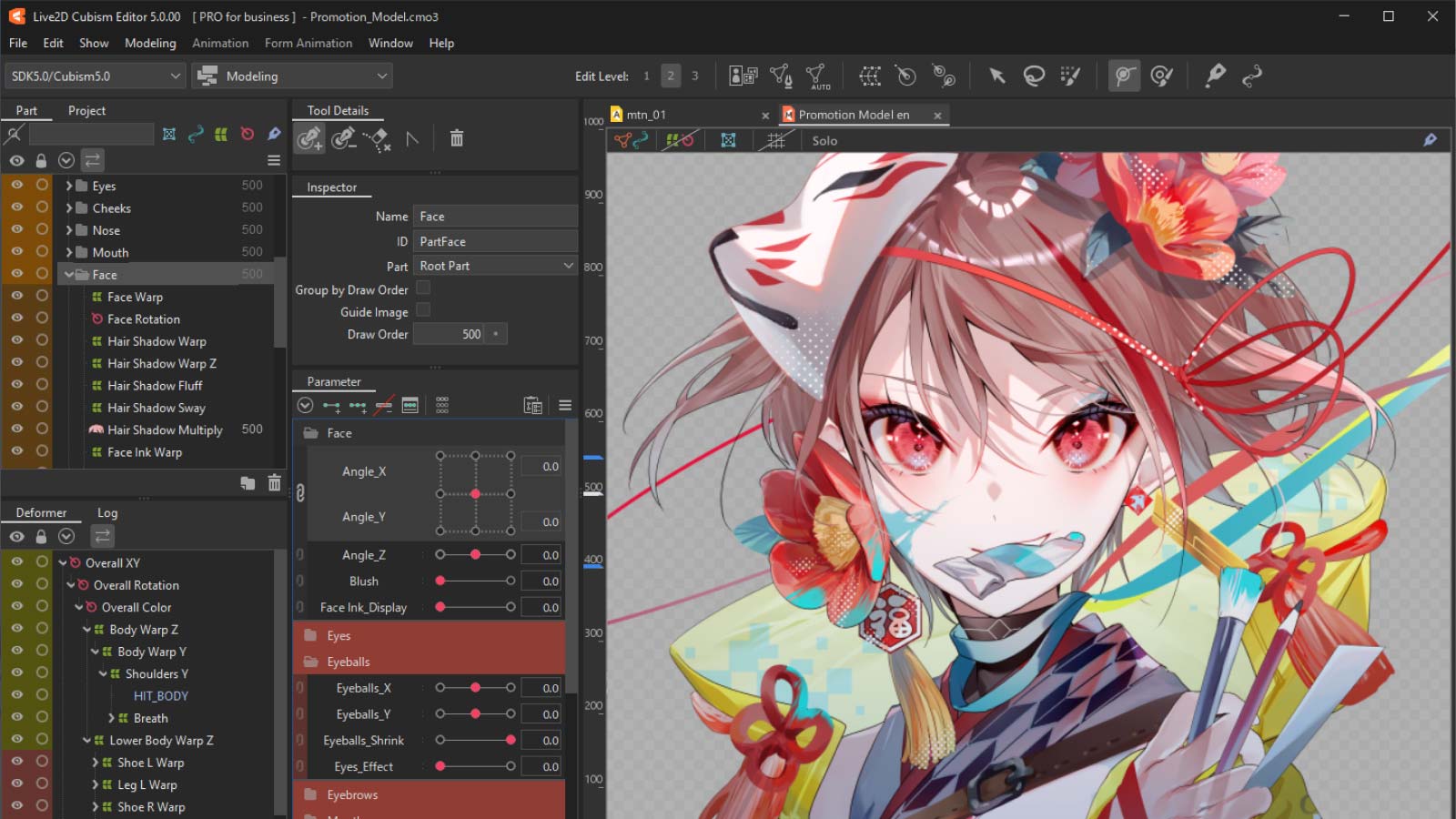
Professional standard for 2D modeling brings dynamic expressions from a single illustration.

Live2D directly animates drawn illustrations to achieve dynamic expressions while preserving the charm of the original art. To learn how to prepare illustrations, refer to the official manuals, sample data (PSD files), and JUKU courses.
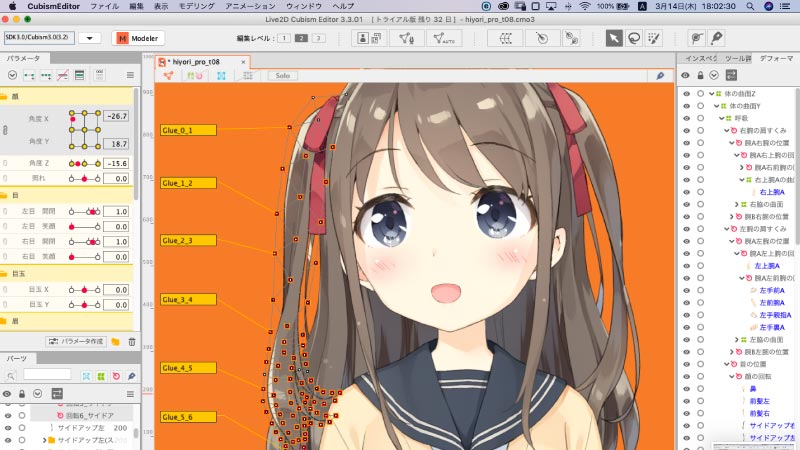
Use Live2D Cubism Editor to perform “modeling” to add a range of motion and “animation” to make the model act within the range. The Editor includes physics, lip-sync, and many more features to enhance expressions.

Live2D is the industry standard for 2D real-time expression. It is widely used in mobile apps, console games, VTuber streaming, and animations.
Try PRO for 42 days. After expiration, continue as the FREE version.
Windows
macOS
Continue using the full functionality after the Trial.

Live2D directly animates drawn illustrations to achieve dynamic expressions while preserving the charm of the original art, rather than re-constructing a resembling 3D representation.
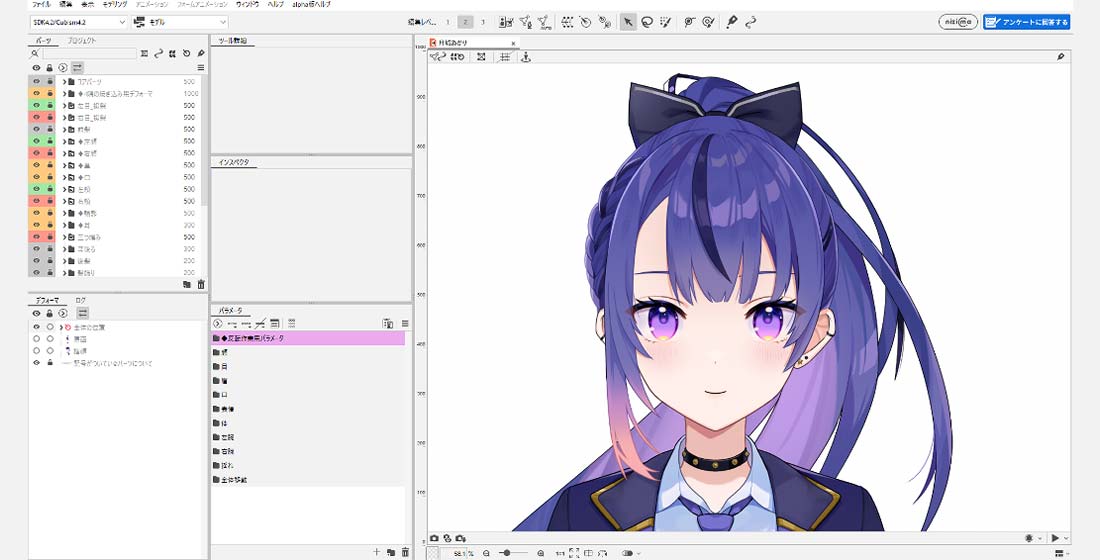
The 2D-based tools make it easy for illustrators and designers to learn. Plus, there are plenty of learning materials available.
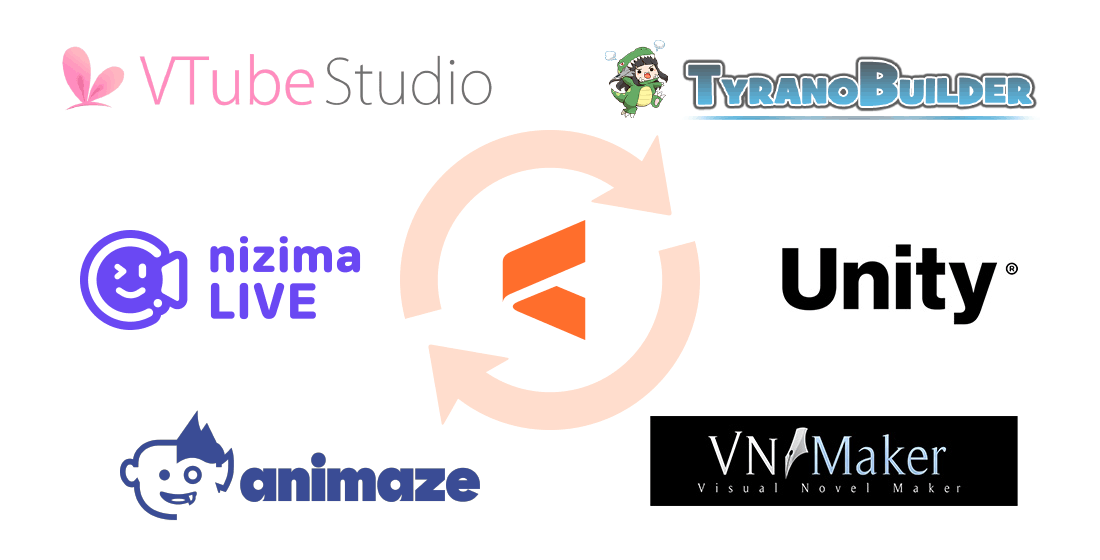
Files created with Cubism Editor are supported by “nizima LIVE” as well as various third-party applications covering uses like VTuber streaming, avatar, and narrative game production.

As the industry standard for real-time 2D expression, Live2D ecosystem offers ample work opportunities and freelance gigs.

Cubism Editor itself is continuously improving its quality of expression and work efficiency, while meeting the needs of users and industries.
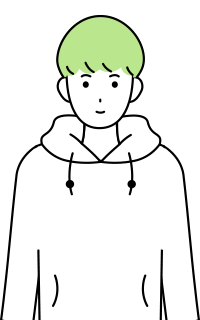
I wanted to make a VTuber model, and there are no other usable tools built for the purpose.
20's / Animator
Australia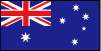

I felt the joy just by looking at my progress. The feeling of satisfaction when you see your model come to life and move around is incomparable.
Teens / Animator
Philippines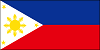
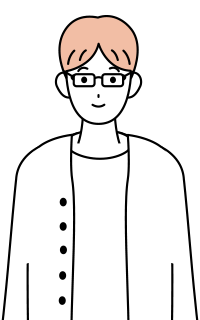
I could not fully control the result with traditional animation, because I cannot draw on my own. But with Live2D, I enjoy being able to make the models perform exactly as I want them to.
20's / Office worker
Japan

I taught myself 3D to make expressive characters but 3D can be very time-consuming. I love 2D art, and Live2D is a joy to work in.
30's / Illustrator
United States

When I first applied the template function, the character I drew began to play random motions. The quality was not perfect, but I still remember the excitement to this day.
20's / Illustrator
Japan
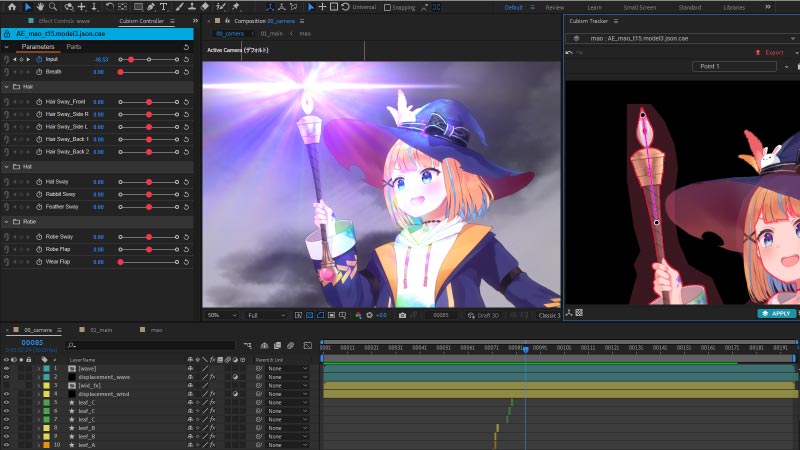
Plug-in that allows Cubism models to be displayed and motions to be processed directly in Adobe® After Effects®.

We lease Cubism Editor PRO license to educational institutions for free. The program has now supported over 200 schools.

For students and faculty, we provide a 76% discount on Live2D Cubism PRO 3-Year Plan.
The official Live2D forum for Japanese-speaking creators. See “How to use this site“.
The sites provide extensive instructions for using the Cubism Editor and Cubism SDK. Designed for users of all levels, from beginners to professionals.
Free sample data for learning Cubism Editor and testing embedded Cubism SDK. Use them to learn and understand the structure of model and how to edit!
JUKU is an online course by Live2D Creative Studio, where you can learn to become a professional Live2D creator. From beginners to aspiring professionals, you can access a variety of courses at your convenience.
Subscribe to Live2D Creative Studio’s YouTube Channel Membership for 990 yen per month to unlock all courses. Primarily offered in Japanese.
Seeing your own artwork come to life is incredibly satisfying. The character conveys its personality just through eye rig and physics.
20's / Illustrator
United Kingdom