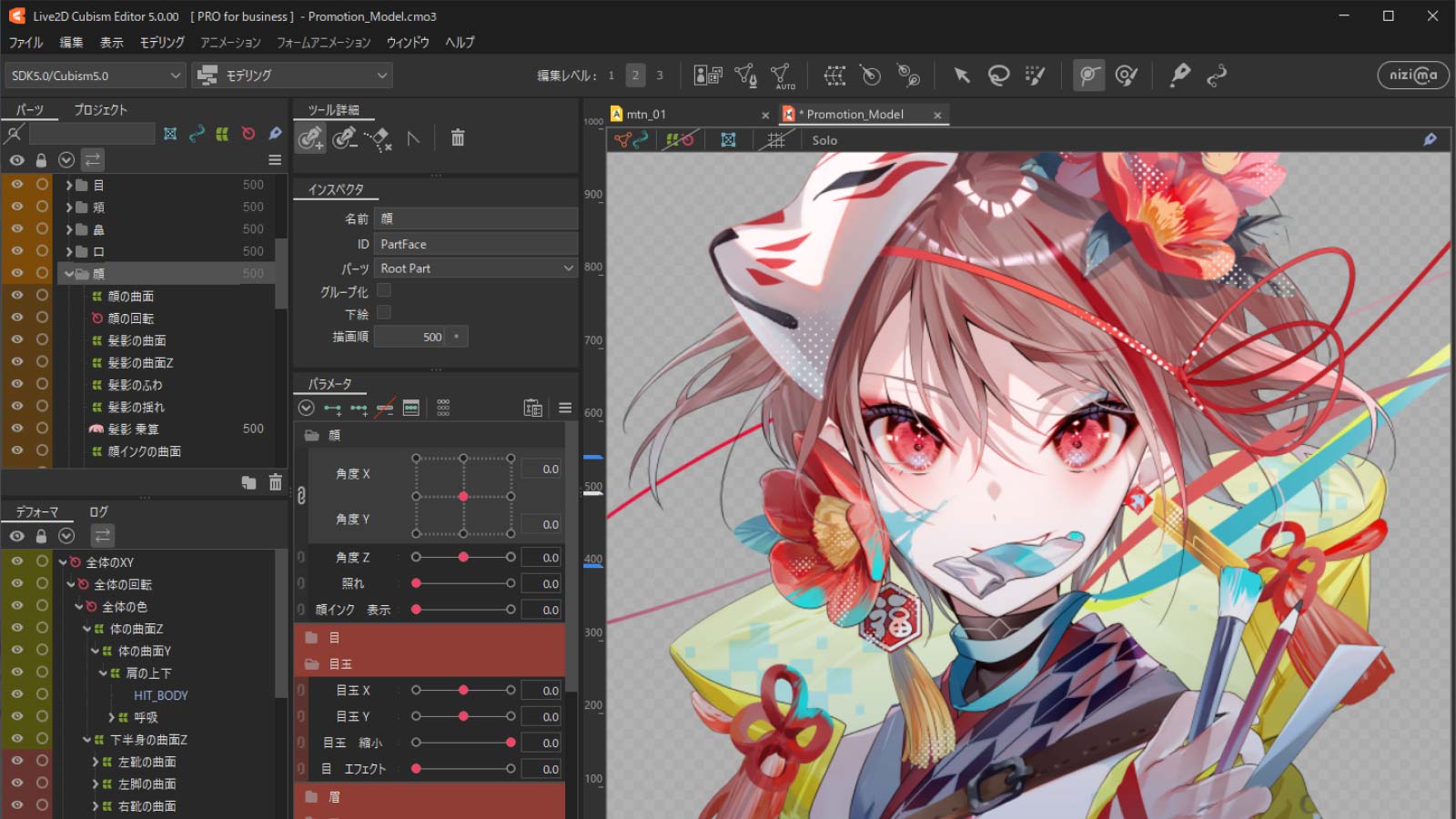
Live2D Cubism Editor System Requirements
Please check the system requirements for Live2D Cubism Editor.
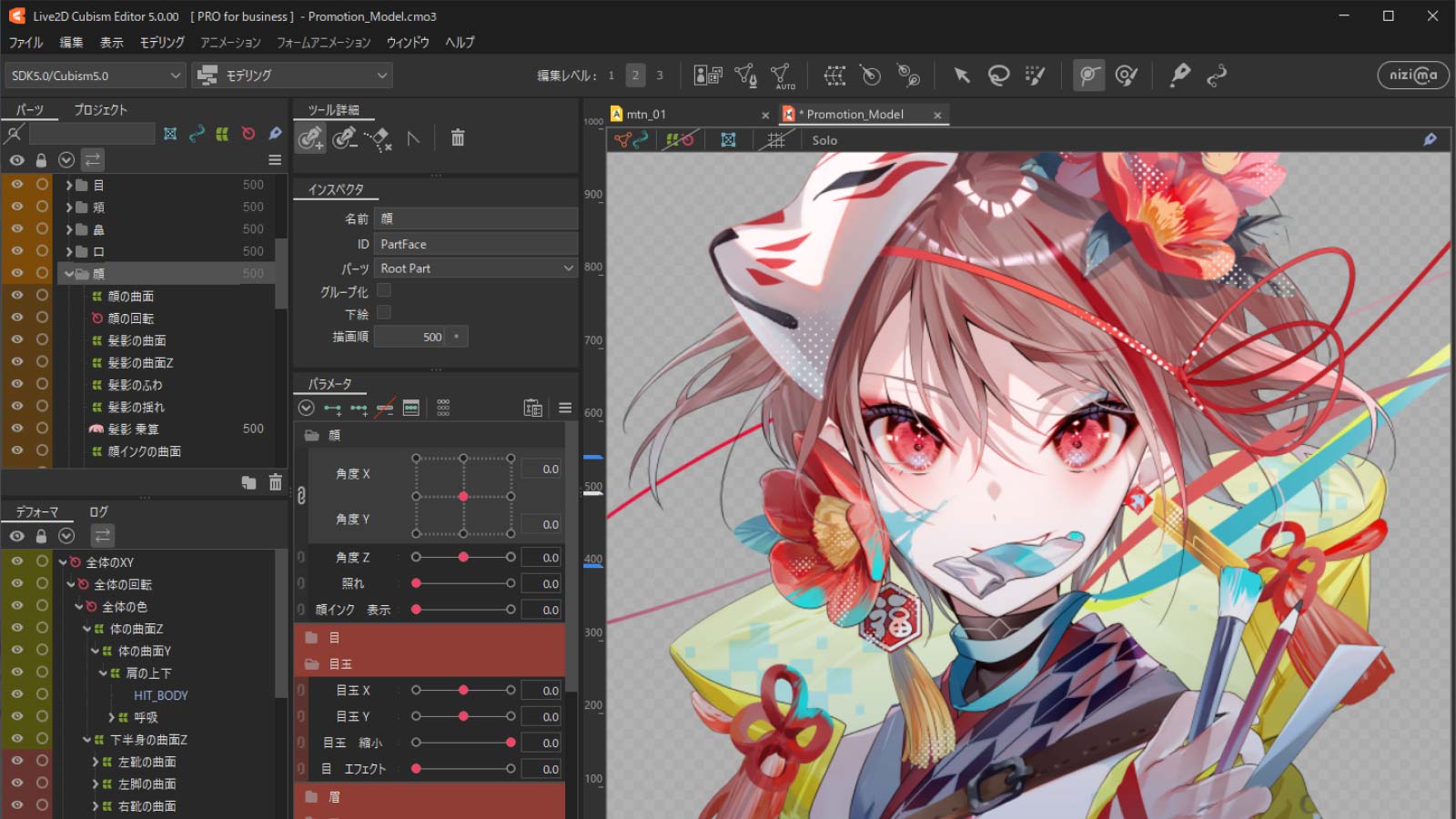
Please check the system requirements for Live2D Cubism Editor.
System requirements before Cubism 4 Editor.
| OS | Windows 10, 11 (64-bit version, desktop mode only) |
|---|---|
| CPU | IIntel® Core™ i5-6600 equivalent or higher performance (including AMD) Recommended: i5-8600, i7-7700, quad-core or higher |
| Memory | 4 GB or more Recommended: 8 GB or more |
| HDD | Approx. 1 GB of free space required |
| GPU | OpenGL 3.3 or later (*1) Recommended: NVIDIA GeForce GTX 950 or higher graphics card |
| Display | 1440 × 900 pixels or more, 32-bit color or more Recommended: 1920 × 1080 pixels (at UI scaling factor of 100%) |
| Supported input formats | Image data: PSD (*2), PNG Audio data: WAV |
| Supported output formats | Image data: PNG, JPEG, GIF Video data: MP4, MOV |
| Internet connectivity | Required in order to authenticate the license. |
System requirements before Cubism 4 Editor.
| Apple M-series | Intel version | |
|---|---|---|
| OS | macOS Monterey (※1), macOS Ventura (※1), macOS Sonoma (※1), macOS Sequoia (※1) |
macOS Monterey (※1), macOS Ventura (※1), macOS Sonoma (※1), macOS Sequoia (※1) |
| CPU | Apple M-series chips (*2) | Intel® Core™ i5-8500 equivalent or higher performance Recommended: i5-10600, i7-9600, quad-core or higher |
| Memory | 8 GB or more | 8 GB or more |
| HDD | Approx. 1 GB of free space required | Approx. 1 GB of free space required |
| GPU | Apple M-series chips | OpenGL 3.3 or later (*3) |
| Display | 1440 × 900 pixels or more, 32-bit color or more Recommended: 1920 × 1080 pixels (at UI scaling factor of 100%) |
1440 × 900 pixels or more, 32-bit color or more Recommended: 1920 × 1080 pixels (at UI scaling factor of 100%) |
| Supported input formats | Image data: PSD (*4), PNG Audio data: WAV |
Image data: PSD (*4), PNG Audio data: WAV |
| Supported output formats | Image data: PNG, JPEG, GIF Video data: MP4, MOV |
Image data: PNG, JPEG, GIF Video data: MP4, MOV |
| Internet connectivity | Required in order to authenticate the license. | Required in order to authenticate the license. |